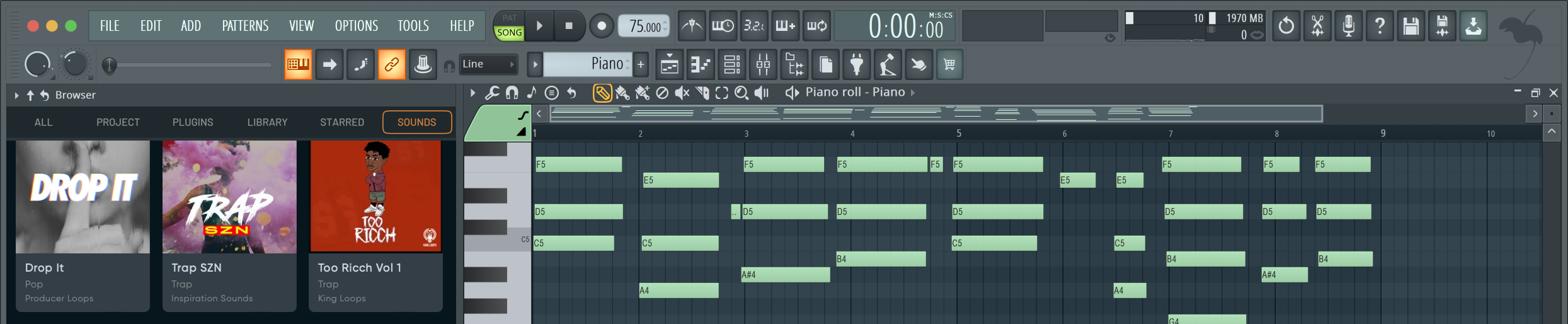What’s new in FL Studio 2024
We’ve got a huge update for you. FL Studio 2024 brings plugins to FL Cloud, new instruments and effects, AI tools, and many small and large workflow improvements. As ever, we’re committed to Lifetime Free Updates, so get it for free now.

FL Studio 2024 is available now as a free update for everyone who purchased FL Studio in the past.
Or download the trial and try out FL Studio 2024 for however long you want.

Get one year of FL Cloud Pro for only $99.99
(149.99), and get a $100 voucher on top
Save big with our limited-time intro price including 60+ plugins, sounds, and more. Also, we’re adding a free $100 voucher on top.
We’re excited to announce many new features, instruments, and workflows arriving in FL Studio 2024. Here’s an overview:
- FL Cloud now includes plugins, starting with 10 in the Free plan, 65+ in Pro
- A new vintage synth, called Kepler Exo
- Low Lifter, a bass enhancer, and Spreader, a stereo widener tool
- Get endless inspiration with the new Chord Progression Tool
- Piano Roll and Channel Rack enhancements include stutter edits with Note Repeat
- Edison is now more powerful than ever – it can now be used to separate vocals and noise from a track and has a significantly improved Declipper
Also, we’re moving to year-based version numbers
From now on, FL Studio’s version names will match the year they’re released. Our Lifetime Free Updates policy means you can always grab the latest version, so this will make it a lot easier to know if you’re up-to-date. If it’s 2026 and you’re still using FL Studio 2024, it’s time to update!
Get FL Studio 2024 now, for free
FL Studio’s trial is always free to use for as long as you want. Have you already purchased FL Studio? Update today for free and get all the latest features for your Edition.
Introducing plugins in FL Cloud
We’ve expanded FL Cloud to include VST plugins! FL Cloud is now a one-stop solution for top-notch instruments and effects from our partners, all seamlessly integrated into FL Studio. There are now three tiers, and everyone gets some of these instruments and effects.
FL Cloud now allows easy access to 65+ plugins from third-party plugin makers
We’re launching with over 65 plugins made by Native Instruments, UVI, Baby Audio, Minimal Audio, MeldaProduction, W. A. Production, and UnitedPlugins.
Three new plans
Starting with 10 in the Free plan, 65+ in Pro
We wanted all our users to get some of the great plugins we’ve selected for FL Cloud. That’s why even the free, time-unlimited plan includes 10 plugins. Just download FL Studio 2024, open the ‘Sounds’ tab, and create a free account to access them.
Of course, these are all in addition to the huge variety of plugins that already come with FL Studio Editions. We chose partners to perfectly complement FL Studio’s onboard plugins and inspire your productions. And the collection keeps growing.

The FL Cloud Plugins app
Installing, authorizing, updating, and using third-party plugins has never been easier. You can install, authorize, and update most FL Cloud partner plugins in seconds with one simple app. And almost all of them are available for quick and easy loading from FL Studio’s Plugin Picker.
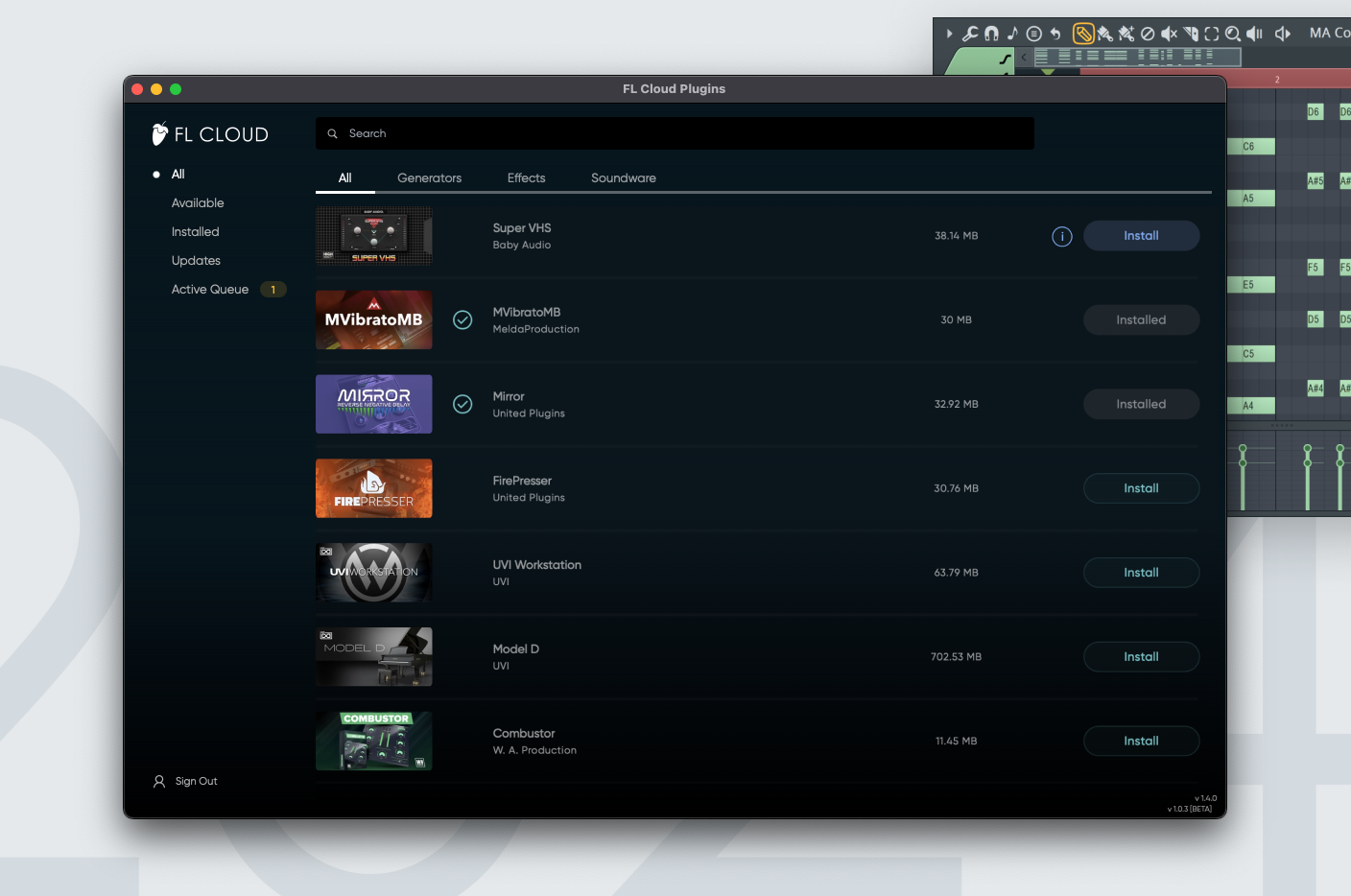
The new Plugins app allows easy management of plugins inside FL Cloud
Project Rescue
But what if you cancel FL Cloud? No problem. Nobody should be locked into a subscription to open old projects. If you cancel your subscription, you can activate a 24-hour emergency period called ‘Project Rescue’ for free, allowing you to reopen all your old FL Cloud plugins. You can do this up to five times.
Try plugins in FL Studio 2024, for free
FL Studio’s trial is free to use for as long as you want. Have you already purchased FL Studio? Update today for free and get all the latest features, including plugins.
Introducing Kepler Exo
While Kepler was clearly inspired by two classics, JUNO-6 and Jupiter-8™, Kepler Exo is a step into the future. It introduces a second DCO (oscillator) with hard sync, oscillator FM, dedicated filter FM, an additional LFO, a 16-slot modulation matrix, and five more onboard effects (alongside that vintage chorus you know and love from Kepler!).
Listen to Kepler Exo in action

Kepler Exo, a new plugin available in FL Studio 2024 (All Plugins Edition)
In short, Kepler Exo is a powerhouse of authentic, retro sound, perfect for all your synthwave, cyberpunk, and retrowave needs. Kepler Exo is included with the All Plugins Edition.
Chord Progression Tool
Chord progressions are the emotional foundation of any great track, and we know how tough it can be to create a good one. That’s why we developed this advanced, easy-to-use feature. Whether you’re an expert pianist or have no musical training at all, it now takes just seconds to create the perfect mood to get your track off the ground.
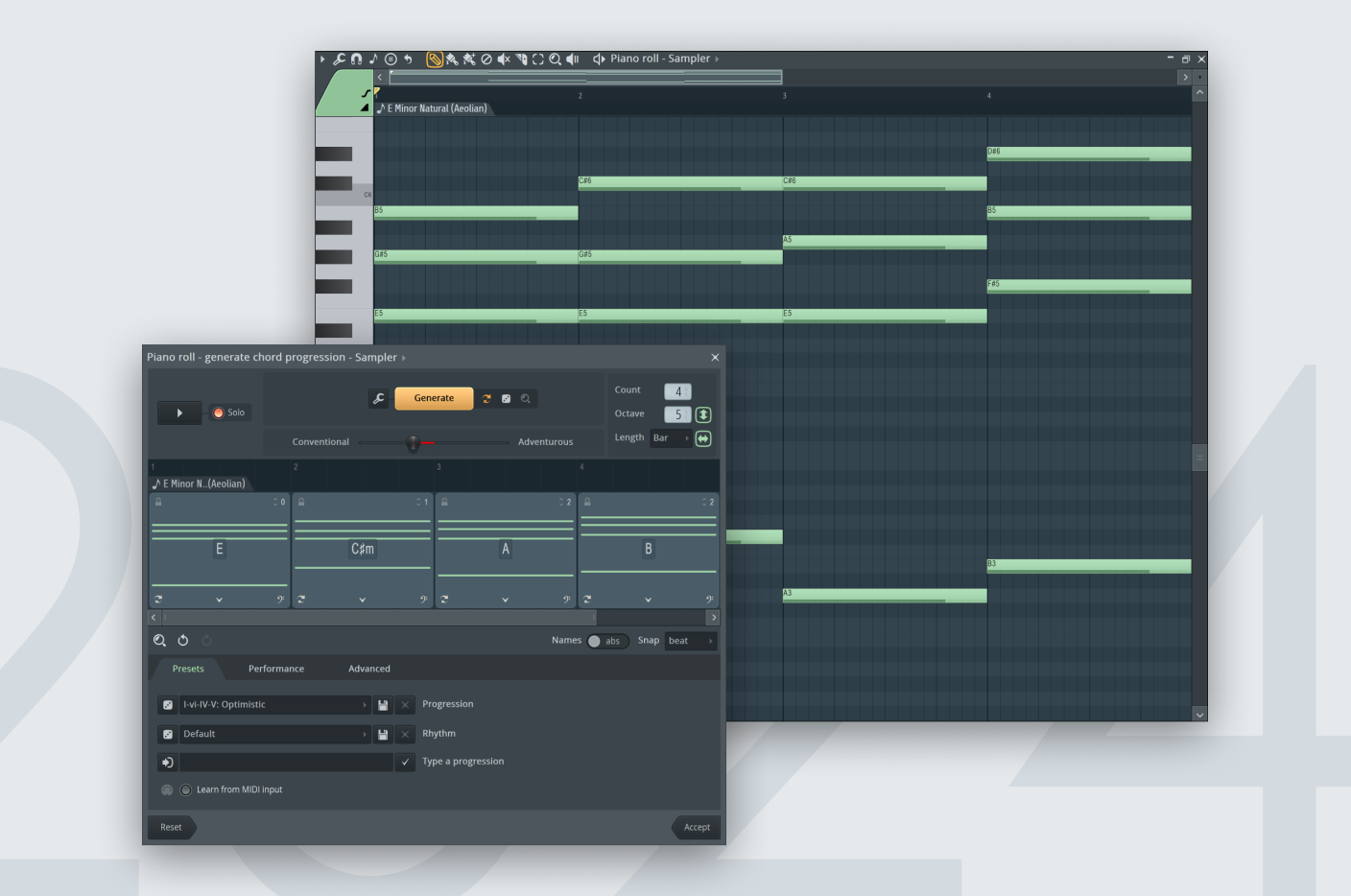
The new Chord Progression Tool in FL Studio 2024
You can easily access the Chord Progression Tool from the ‘Tools’ menu on every Piano Roll window.
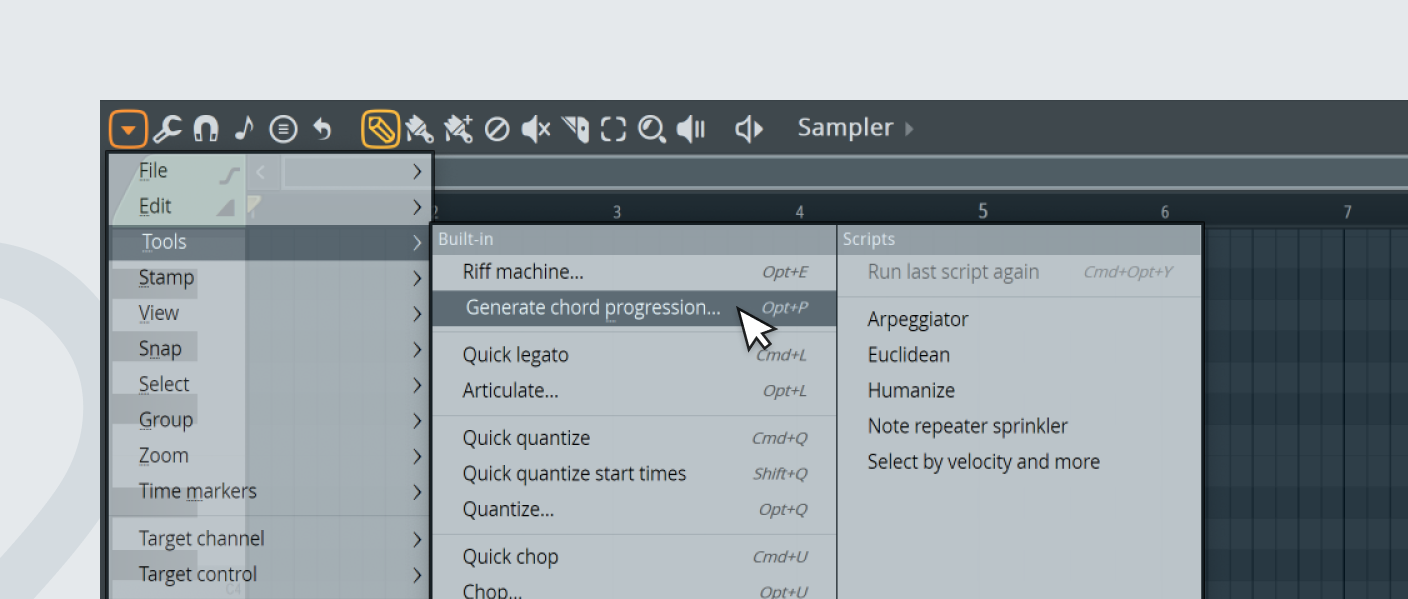
Accessing the Chord Progression Tool
Try the Chord Progression Tool in FL Studio 2024, for free
FL Studio’s trial is free to use for as long as you want. Have you already purchased FL Studio? Update today for free and get all the latest features, including plugins.
Mastering gains more options
Mastering has had a major upgrade too. You now get a range of customization options to tailor your masters. Easy-to-use controls let you adjust things like bass and high frequencies, warmth, and brightness. You can also engage low- and high-end exciters, a stereo widener, and even a multiband dynamics processor.
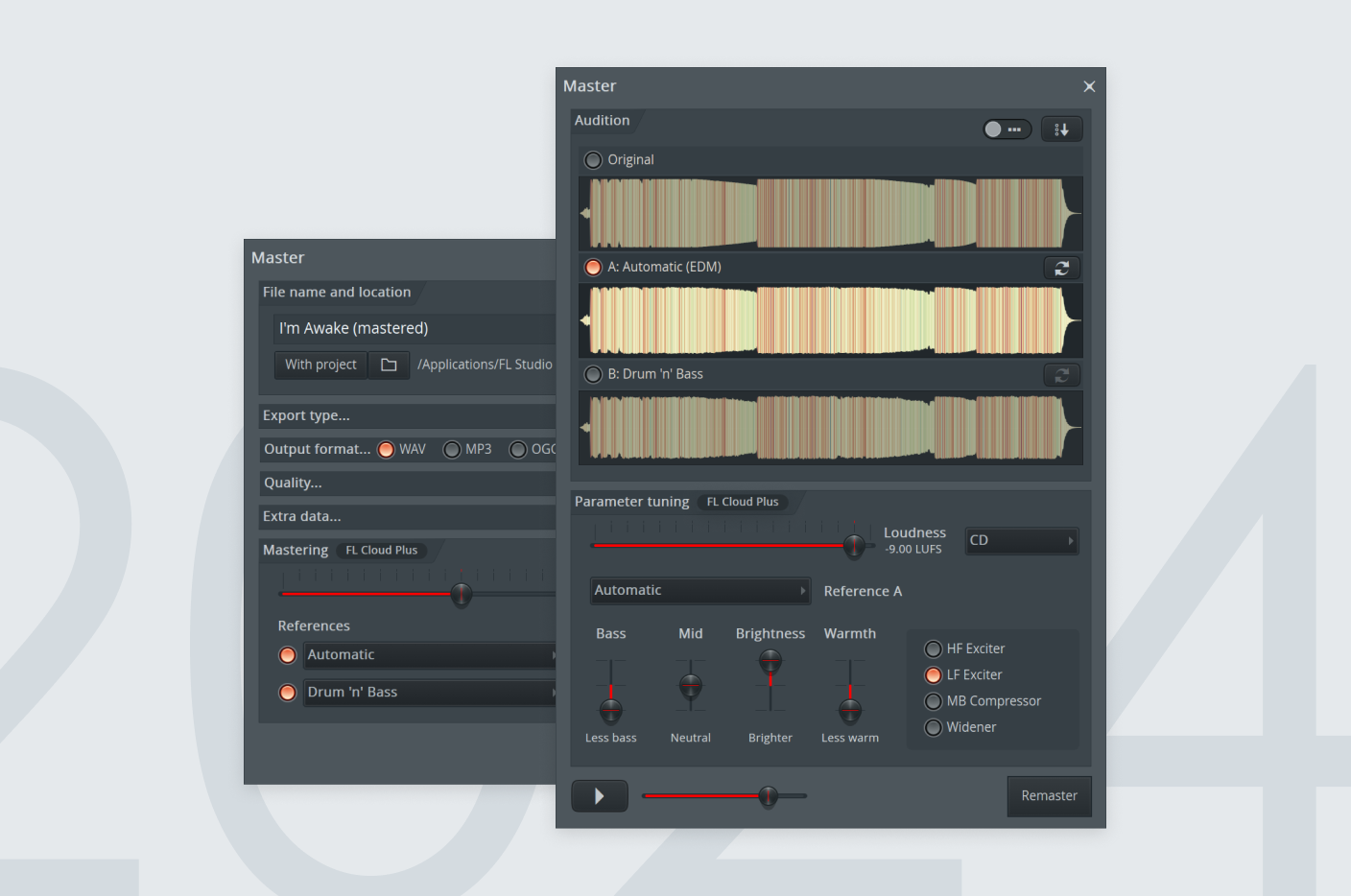
The improved Mastering window inside FL Studio 2024
And you can tweak with confidence – our custom AI technology ensures your tracks always sound release-ready, no matter which settings you choose.
Mastering now also supports FL Studio’s wide array of output formats, including 24- and 32-bit lossless WAV, FLAC, OGG, MP3, and M4A.
Note Repeat in the Piano Roll
The Piano Roll has also been updated with Note Repeat. Use it to create stuttering beats and notes in both the Piano roll and Step Sequencer. Higher values mean more repeats. This is perfect for creating quick rolls!
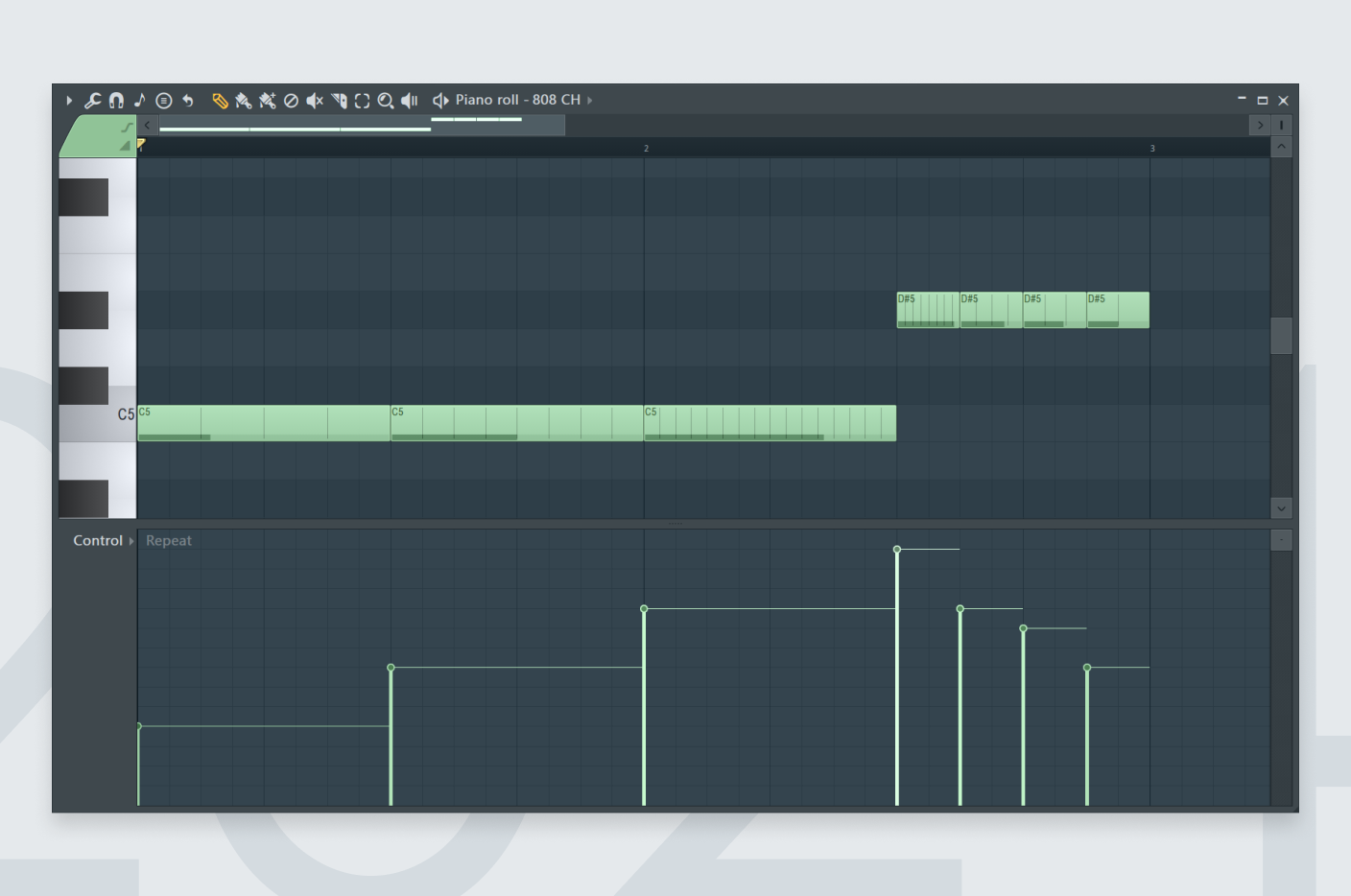
Deep control over repeating notes in FL Studio 2024
Low Lifter
Sub bass frequencies are foundational to modern music, but many common speakers, like those on phones, laptops, and headphones, can’t reproduce them, so they get completely lost. In today’s music-listening world, that’s a big problem.

New ‘Low Lifter’ plugin in FL Studio 2024
To solve this, Low Lifter analyzes the low end and dynamically adds higher harmonic frequencies that can be heard on any speakers. Not only does this unmask those low frequencies for any listener on any device, it enhances the ‘experience’ of the subs for everybody too, even on pro systems and subwoofers.
Spreader
Spreader is another new, much-requested effect in FL Studio. It delivers powerful stereo enhancement with none of the mono-compatibility problems some spreaders introduce.

New ‘Spreader’ plugin in FL Studio 2024
Any stereo effect on bass frequencies can cause the bass to ‘cancel’ itself out – potentially removing the bass and subs from your music entirely. This mostly happens when stereo audio is combined to make a mono signal (in many phones, tablets, and public sound systems, for example). Our spreader lets you exclude bass frequencies from the spreading, ensuring no cancellation occurs, so your bass remains centered and powerful.
A new ‘Welcome’ screen
Opening FL Studio now presents you with a welcome screen to jump straight in where you left off or try something new. This has your recently opened projects on the left and template projects on the right. For example, the “Song Starter” template opens a project with the new Chord Progression Tool ready to go.

The new Welcome Screen in FL Studio 2024
The Welcome window can be deactivated in two ways: under ‘General Settings’ > ‘Manage warning messages’ or with the ‘Don’t show again’ box on the window.
Psst! Quick tip
Trial users can now choose which FL Studio Edition to launch on startup. This really useful feature lets you properly test the limits of each Edition and find which is right for you, before you buy.
Powerful AI features in Edison
The Declipper tool gets more powerful and we’re adding two AI models that allow you to remove noise or vocals from recordings where vocals are mixed into the track.
BPM matching in the Browser
You can now set the Browser to automatically match the key and tempo of samples to your current project, as long as a sample has BPM and key information available. You can bypass this to preview samples unprocessed, or even choose whether or not FL Studio applies the matching by default.
HQ mode in Parametric EQ 2
Parametric EQ 2 features a new HQ mode. This new mode allows ‘decramped’ filters without oversampling. EQ cramping can have unexpected and unwanted effects on high frequencies, even when working on the midrange.
CLAP support
Expanding FL Studio’s support of open standards, CLever Audio Plug-in (CLAP for short), brings the world’s newest plugin format into your favorite DAW. Any installed CLAP plugins will now appear after a plugin scan along with VST and AU format.
Improved Plugin Picker
We’ve improved the search function so the Picker now shows plugins containing any of the letters typed.
Macros
You can now use any time stretching mode with the ‘Switch all audio clips to’ function in FL Studio. Previously, this function only allowed Stretch and Resample modes.
Improved button states
Playlist, Piano Roll, and Event Editor Tool buttons now no longer change color on mouseover – so you can tell if they’re pressed.
Improved MIDI Out
MIDI Out now includes a ‘Note off’ value selector for note controls. Notes triggered with this control don’t have to stick around forever.
Faster rendering
FL Studio 2024 uses Blend2D for the GUI on macOS and Windows. You’re unlikely to notice this on smaller projects, but in heavy projects with a lot of visualization you will likely now have more frames per second.
Better support for macOS
On macOS, we’ve added all items from the main FL Studio menu to the macOS application menu. So now you can use it like a standard Mac app with the menu bar on top.
New features in Piano Roll scripts
Piano Roll scripting has been updated to feature a whole host of new functions to expand the possibilities of MIDI controller integrations.
New options in Settings
Settings now includes an option to purge the FL Cloud Sounds cache – this is necessary if something went wrong with signing in to FL Cloud for example
Rebind keyboard shortcuts
Settings window now features ‘Manage keyboard shortcuts‘ for selected functions such as the Browser, Pickers, and MIDI import. This is where rebindable key combinations will appear in the future.
Shortcut for ‘Make Unique’
There’s now a handy keyboard and mouse shortcut for the Make Unique Clip function. Holding Shift+V as you drag a chosen Clip creates a new copy as a Unique Clip. You can even select a bunch of clips and use Ctrl+Shift+V (Command+Shift+ V on macOS) to make Unique Clip copies of them all.
Send to Playlist as Audio Clip
When using ‘Send to Playlist as Audio Clip’, the display will now jump to the newly created Audio Clip in the Playlist.
Improved notices
We’ll show a warning when samples are dropped directly on Instrument Tracks in the Playlist. Of course, if you actually do want a sample on an instrument track, you can override this warning.
Delete with ease
Deleting multiple Audio or Instrument Channels now asks whether to delete associated data (Playlist Track, Mixer Track, Automation Clips, etc.) for every Channel being deleted. Previously this option was only available when deleting individual Channels.
Toggle for ‘Nudge clips’
You can now disable ‘Nudge clips with mouse wheel’.
Easy access to User Manual
Hover over any window and press F1 to open the relevant page in FL Studio’s User Manual.
Hide your user name
Your user name in the hint panel is now replaced with an anonymous ID. It’s perfect for sharing video capture of your DAW without revealing your private details.
Try all of these features today, for free
FL Studio 2024 brings plugins to FL Cloud, new instruments and effects, AI tools, and many small and large workflow improvements. The update is free for everyone, so download now and jump into music production.